Reference
Thursday, 16 June 2011
Monday, 30 May 2011
Can a java subclass declare a private method available in its java superclass?
Yes. A java private member cannot be inherited as it is available only to the declared java class. Since the private members cannot be inherited, there is no place for discussion on java runtime overloading or java overriding (polymorphism) features.
Java Final Keyword
- A java variable can be declared using the keyword final. Then the final variable can be assigned only once.
- A variable that is declared as final and not initialized is called a blank final variable. A blank final variable forces the constructors to initialise it.
- Java classes declared as final cannot be extended. Restricting inheritance!
- Methods declared as final cannot be overridden. In methods private is equal to final, but in variables it is not.
- final parameters – values of the parameters cannot be changed after initialization. Do a small java exercise to find out the implications of final parameters in method overriding.
- Java local classes can only reference local variables and parameters that are declared as final.
- A visible advantage of declaring a java variable as static final is, the compiled java class results in faster performance.
A discussion inviting controversy on java final keyword:
‘final’ should not be called as constants. Because when an array is declared as final, the state of the object stored in the array can be modified. You need to make it immutable in order not to allow modifcations. In general context constants will not allow to modify. In C++, an array declared as const will not allow the above scenario but java allows. So java’s final is not the general constant used across in computer languages.A variable that is declared static final is closer to constants in general software terminology. You must instantiate the variable when you declare it static final.
Definition as per java language specification (third edition) – 4.12.4 is “A final variable may only be assigned to once.”(§4.1.2)
Java language specification tries to redefine the meaning of constant in the following way!
We call a variable, of primitive type or type String, that is final and initialized with a compile-time constant expression (§15.28) a constant variable. Whether a variable is a constant variable or not may have implications with respect to class initialization (§12.4.1), binary compatibility (§13.1, §13.4.9) and definite assignment (§16).
What is a java marker interface?
Java marker interface has no members in it. Marker interface ‘was’ used as a tag to inform a message to the java compiler.
Java Marker Interface Examples:
java.lang.Cloneable
java.io.Serializable
java.util.EventListener
Lets take the java.io.Serializable marker interface. It doesnot has any members defined it it. When a java class is to be serialized, you should intimate the java compiler in some way that there is a possibility of serializing this java class. In this scenario, marker interfaces are used. The java class which may be serialized has to implement the java.io.Serializable marker interface. In such way, we are intimating the java compiler.
From java 1.5, the need for marker interface is eliminated by the introduction of the java annotation feature. So, it is wise to use java annotations than the marker interface. It has more feature and advantages than the java marker interface.
Java Marker Interface Examples:
java.lang.Cloneable
java.io.Serializable
java.util.EventListener
Lets take the java.io.Serializable marker interface. It doesnot has any members defined it it. When a java class is to be serialized, you should intimate the java compiler in some way that there is a possibility of serializing this java class. In this scenario, marker interfaces are used. The java class which may be serialized has to implement the java.io.Serializable marker interface. In such way, we are intimating the java compiler.
From java 1.5, the need for marker interface is eliminated by the introduction of the java annotation feature. So, it is wise to use java annotations than the marker interface. It has more feature and advantages than the java marker interface.
When does the finally clause in java exception block never executes?
The finally clause in the try-catch exeception block always executes, irrespective of the occurence of exeception. This is applicable for the normal java program flow. If the execution flow is stopped irreversibly before the finally clause, then the finally block will not be executed.
How can the user achieve that in Java?
Include “System.exit(1);” before the finally block and stop the execution flow of the java program.
How can the user achieve that in Java?
Include “System.exit(1);” before the finally block and stop the execution flow of the java program.
Checked vs Unchecked Exceptions
Type of exceptions in java are checked exceptions and unchecked exceptions. This classification is based on compile-time checking of exceptions. There is also a classification based on runtime in java. It is not widely known! That is synchronous and asynchronous exceptions. First let us see the java checked exceptions and unchecked exceptions.
The class RuntimeException and its subclasses, and the class Error and its subclasses are unchecked exceptions classes. Because the compiler doesn’t forces them to be declared in the throws clause. All the other exception classes that are part of Throwable hierarchy are checked exceptions.
Now let us see a see small discussion on why exceptions are classified as checked exceptions and unchecked exceptions.
Those unchecked exception classes which are the error classes (Error and its subclasses) are exempted from compile-time checking in java because they can occur at many points in the program and recovery from them is difficult or impossible.
The runtime exception classes (RuntimeException and its subclasses) are exempted from compile-time checking because, in the judgment of the designers of the Java, having to declare such exceptions would not aid significantly in establishing the correctness of programs.
So the java compiler doesn’t forces them to be declared in the above two cases.
An asynchronous exception in java can occur at any point in the execution of a program.
They occur only as a result of:
Checked Exceptions Vs Unchecked Exceptions in Java
At compile time, the java compiler checks that a program contains handlers for checked exceptions. Java compiler analyzes by which checked exceptions can result from execution of a method or constructor.For each checked exception which is a possible result, the throws clause for the method or constructor must mention the class or its superclasses of that exception.The class RuntimeException and its subclasses, and the class Error and its subclasses are unchecked exceptions classes. Because the compiler doesn’t forces them to be declared in the throws clause. All the other exception classes that are part of Throwable hierarchy are checked exceptions.
Now let us see a see small discussion on why exceptions are classified as checked exceptions and unchecked exceptions.
Those unchecked exception classes which are the error classes (Error and its subclasses) are exempted from compile-time checking in java because they can occur at many points in the program and recovery from them is difficult or impossible.
Example: OutOfMemoryError
Thrown when the Java Virtual Machine cannot allocate an object because it is out of memory, and no more memory could be made available by the garbage collector.The runtime exception classes (RuntimeException and its subclasses) are exempted from compile-time checking because, in the judgment of the designers of the Java, having to declare such exceptions would not aid significantly in establishing the correctness of programs.
Example: NullPointerException
Thrown when an application attempts to use null in a case where an object is required.So the java compiler doesn’t forces them to be declared in the above two cases.
Synchronous and Asynchronous Exceptions in Java
The interpreter executes the java program sequentially. An exception E can occur relative to a line (L) of program. That is that exception E will always occur at the execution of that line L. This is called Synchronous exception.An asynchronous exception in java can occur at any point in the execution of a program.
They occur only as a result of:
- An invocation of the stop methods of class Thread or ThreadGroup
- An internal error in the Java virtual machine
Java Pass By Value and Pass By Reference.
Pass by value in java means passing a copy of the value to be passed. Pass by reference in java means the passing the address itself. In Java the arguments are always passed by value. Java only supports pass by value.
With Java objects, the object reference itself is passed by value and so both the original reference and parameter copy both refer to the same Java object. Java primitives too are passed by value.
With Java objects, the object reference itself is passed by value and so both the original reference and parameter copy both refer to the same Java object. Java primitives too are passed by value.
Adapter Pattern
An adapter helps two incompatible interfaces to work together. This is the real world definition for an adapter. Adapter design pattern is used when you want two different classes with incompatible interfaces to work together. The name says it all. Interfaces may be incompatible but the inner functionality should suit the need.
In real world the easy and simple example that comes to mind for an adapter is the travel power adapter. American socket and plug are different from British. Their interface are not compatible with one another. British plugs are cylindrical and American plugs are recangularish. You can use an adapter in between to fit an American (rectangular) plug in British (cylindrical) socket assuming voltage requirements are met with.

java.io.OutputStreamWriter(OutputStream)
In real world the easy and simple example that comes to mind for an adapter is the travel power adapter. American socket and plug are different from British. Their interface are not compatible with one another. British plugs are cylindrical and American plugs are recangularish. You can use an adapter in between to fit an American (rectangular) plug in British (cylindrical) socket assuming voltage requirements are met with.

How to implement adapter design pattern?
Adapter design pattern can be implemented in two ways. One using the inheritance method and second using the composition method. Just the implementation methodology is different but the purpose and solution is same.Adapter implementation using inheritance
When a class with incompatible method needs to be used with another class you can use inheritance to create an adapter class. The adapter class which is inherited will have new compatible methods. Using those new methods from the adapter the core function of the base class will be accessed. This is called “is-a” relationship. The same real world example is implemented using java as below. Dont worry too much about logic, following example source code attempts to explain adapter design pattern and the goal is simplicity.public class CylindricalSocket { |
public String supply(String cylinStem1, String cylinStem1) { |
System.out.println("Power power power..."); |
} |
} |
|
public class RectangularAdapter extends CylindricalSocket { |
public String adapt(String rectaStem1, Sting rectaStem2) { |
//some conversion logic |
String cylinStem1 = rectaStem1; |
String cylinStem2 = rectaStem2; |
return supply(cylinStem1, cylinStem2); |
} |
} |
|
public class RectangularPlug { |
private String rectaStem1; |
private String rectaStem2; |
public getPower() { |
RectangulrAdapter adapter = new RectangulrAdapter(); |
String power = adapter.adapt(rectaStem1, rectaStem2); |
System.out.println(power); |
} |
} |
Adapter implementation using composition
The above implementation can also be done using composition. Instead of inheriting the base class create adapter by having the base class as attribute inside the adapter. You can access all the methods by having it as an attribute. This is nothing but “has-a” relationship. Following example illustrates this approach. Difference is only in the adapter class and other two classes are same. In most scenarios, prefer composition over inheritance. Using composition you can change the behaviour of class easily if needed. It enables the usage of tools like dependency injection.public class CylindricalSocket { |
public String supply(String cylinStem1, String cylinStem1) { |
System.out.println("Power power power..."); |
} |
} |
|
public class RectangularAdapter { |
private CylindricalSocket socket; |
|
public String adapt(String rectaStem1, Sting rectaStem2) { |
//some conversion logic |
socket = new CylindricalSocket(); |
String cylinStem1 = rectaStem1; |
String cylinStem2 = rectaStem2; |
return socket.supply(cylinStem1, cylinStem2); |
} |
} |
|
public class RectangularPlug { |
private String rectaStem1; |
private String rectaStem2; |
public getPower() { |
RectangulrAdapter adapter = new RectangulrAdapter(); |
String power = adapter.adapt(rectaStem1, rectaStem2); |
System.out.println(power); |
} |
} |
Adapter design pattern in java API
java.io.InputStreamReader(InputStream)java.io.OutputStreamWriter(OutputStream)
What is Factory Method Pattern in java
A factory method pattern is a creational pattern. It is used to instantiate an object from one among a set of classes based on a logic.
Assume that you have a set of classes which extends a common super class or interface. Now you will create a concrete class with a method which accepts one or more arguments. This method is our factory method. What it does is, based on the arguments passed factory method does logical operations and decides on which sub class to instantiate. This factory method will have the super class as its return type. So that, you can program for the interface and not for the implementation. This is all about factory method design pattern.
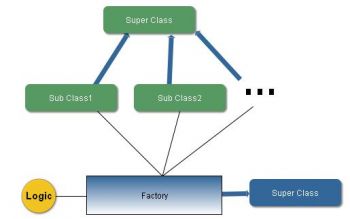
Base class:
First subclass:
Second subclass:
Factory class:
Using the factory method to instantiate
Assume that you have a set of classes which extends a common super class or interface. Now you will create a concrete class with a method which accepts one or more arguments. This method is our factory method. What it does is, based on the arguments passed factory method does logical operations and decides on which sub class to instantiate. This factory method will have the super class as its return type. So that, you can program for the interface and not for the implementation. This is all about factory method design pattern.
Sample factory method design pattern implementation in Java API
For a reference of how the factory method design pattern is implemented in Java, you can have a look at SAXParserFactory. It is a factory class which can be used to intantiate SAX based parsers to pares XML. The method newInstance is the factory method which instantiates the sax parsers based on some predefined logic.Block diagram for The Design Pattern
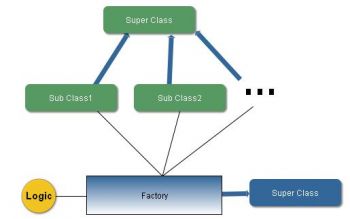
Sample Java Source Code for Factory Method Design Pattern
Based on comments received from users, I try to keep my sample java source code as simple as possible for a novice to understand.Base class:
package com.javapapers.sample.designpattern.factorymethod; |
|
//super class that serves as type to be instantiated for factory method pattern |
public interface Pet { |
|
public String speak(); |
|
} |
package com.javapapers.sample.designpattern.factorymethod; |
|
//sub class 1 that might get instantiated by a factory method pattern |
public class Dog implements Pet { |
|
public String speak() { |
return "Bark bark..."; |
} |
} |
package com.javapapers.sample.designpattern.factorymethod; |
|
//sub class 2 that might get instantiated by a factory method pattern |
public class Duck implements Pet { |
public String speak() { |
return "Quack quack..."; |
} |
} |
package com.javapapers.sample.designpattern.factorymethod; |
|
//Factory method pattern implementation that instantiates objects based on logic |
public class PetFactory { |
|
public Pet getPet(String petType) { |
Pet pet = null; |
|
// based on logic factory instantiates an object |
if ("bark".equals(petType)) |
pet = new Dog(); |
else if ("quack".equals(petType)) |
pet = new Duck(); |
return pet; |
} |
} |
package com.javapapers.sample.designpattern.factorymethod; |
|
//using the factory method pattern |
public class SampleFactoryMethod { |
|
public static void main(String args[]){ |
|
//creating the factory |
PetFactory petFactory = new PetFactory(); |
|
//factory instantiates an object |
Pet pet = petFactory.getPet("bark"); |
|
//you don't know which object factory created |
System.out.println(pet.speak()); |
} |
|
} |
What is a filter?
A filter is used to dynamically intercept request and response objects and change or use the data present in them. Filters should be configured in the web deployment descriptor. Filters can perform essential functions like authentication blocking, logging, content display style conversion, etc.
Describe Servlet Life Cycle.
The interface javax.servlet.Servlet defines the following three methods known as servlet life cycle methods.
public void init(ServletConfig config) throws ServletException
public void service(ServletRequest req, ServletResponse res) throws ServletException, java.io.IOException
public void destroy()
public void init(ServletConfig config) throws ServletException
public void service(ServletRequest req, ServletResponse res) throws ServletException, java.io.IOException
public void destroy()
Creation and initialization
The container first creates the servlet instance and then executes the init() method.
init() can be called only once in its life cycle by the following ways:
a) Through the ‘load-on-startup’ tag using the web.xml. This makes the servlet to be loaded and initialized when the server starts.
b) For the first time only in its life cycle, just before the service() is invoked.
c) Server administrator can request for the initialization of a servlet directly.Execution of service
Whenever a client requests for the servlet, everytime the service() method is invoked during its life cycle. From service() then it is branched to the doGet() or doXx..() methods for a HttpServlet. The service() method should contain the code that serves the Servlet purpose.Destroy the servlet
destroy() method is invoked first, then Servlet is removed from the container and then eventually garbage collected. destroy() method generally contains code to free any resources like jdbc connection that will not be garbage collected.
Why not declare a constructor in servlet?
Technically you can define constructors in servlet. But, the declared constructor cannot access the ServletConfig object or throw a ServletException.
Then why is it not customary to declare a constructor in a servlet? Because the init() method is used to perform servlet initialization. In JDK 1.0 (servlet were written in this version), constructors for dynamically loaded Java classes such as servlets cannot accept arguments. Therefore init() was used to initialize by passing the implemented object of ServletConfig interface and other needed parameters.
Also, Java constructors cannot be declared in interfaces. So, javax.servlet.Servlet interface cannot have a constructor that accepts a ServletConfig parameter. To overcome this, init() method is used for initialization instead of declaring a constructor.
Then why is it not customary to declare a constructor in a servlet? Because the init() method is used to perform servlet initialization. In JDK 1.0 (servlet were written in this version), constructors for dynamically loaded Java classes such as servlets cannot accept arguments. Therefore init() was used to initialize by passing the implemented object of ServletConfig interface and other needed parameters.
Also, Java constructors cannot be declared in interfaces. So, javax.servlet.Servlet interface cannot have a constructor that accepts a ServletConfig parameter. To overcome this, init() method is used for initialization instead of declaring a constructor.
ServletRequest vs ServletResponse
ServletRequest and ServletResponse are two interfaces that serve as the backbone of servlet technology implementation. They belong to the javax.servlet package.
- Signature: public interface ServletRequest
Blueprint of an object to provide client request information to a servlet. The servlet container creates a ServletRequest object and sends it as an argument to the servlet’s service method. - Signature: public interface ServletResponse
Blueprint of an object to assist a servlet in sending a response to the client. The servlet container creates a ServletResponse object and passes it as an argument to the servlet’s service method. Data that needs to be sent to the client will be put inside the ServletResponse object. To send binary data back to the client in a MIME body response, use the ServletOutputStream from the ServletResponse object by calling the getOutputStream() method. To send character data to the client, the PrintWriter object returned by getWriter() should be used.
Difference between ServletRequest.getRequestDispatcher and ServletContext.getRequestDispatcher
request.getRequestDispatcher(“url”) means the dispatch is relative to the current HTTP request.
Example code:
Example code:
RequestDispatcher reqDispObj = request.getRequestDispatcher("/home.jsp");- getServletContext().getRequestDispatcher(“url”) means the dispatch is relative to the root of the ServletContext.
Example code:RequestDispatcher reqDispObj = getServletContext().getRequestDispatcher("/ContextRoot/home.jsp");
Difference between ServletConfig and ServletContext
- Signature: public interface ServletConfig
ServletConfig is implemented by the servlet container to initialize a single servlet using init(). That is, you can pass initialization parameters to the servlet using the web.xml deployment descriptor. For understanding, this is similar to a constructor in a java class.
<servlet>
<servlet-name>ServletConfigTest</servlet-name>
<servlet-class>com.javapapers.ServletConfigTest</servlet-class>
<init-param>
<param-name>topic</param-name>
<param-value>Difference between ServletConfig and ServletContext</param-value>
</init-param>
</servlet> - Signature: public interface ServletContext
ServletContext is implemented by the servlet container for all servlet to communicate with its servlet container, for example, to get the MIME type of a file, to get dispatch requests, or to write to a log file. That is to get detail about its execution environment. It is applicable only within a single Java Virtual Machine. If a web applicationa is distributed between multiple JVM this will not work. For understanding, this is like a application global variable mechanism for a single web application deployed in only one JVM.
Example code:
<context-param>
<param-name>globalVariable</param-name>
<param-value>javapapers.com</param-value>
</context-param>What is preinitialization of a java servlet?
In the java servlet life cycle, the first phase is called ‘Creation and intialization’.
The java servlet container first creates the servlet instance and then executes the init() method. This initialization can be done in three ways. The default way is that, the java servlet is initialized when the servlet is called for the first time. This type of servlet initialization is called lazy loading.
The other way is through the
Servlet are loaded in the order of number(non-zero-integer) specified. That is, lower(example: 1) the load-on-startup value is loaded first and then servlet with higher values are loaded.
Example usage:
The java servlet container first creates the servlet instance and then executes the init() method. This initialization can be done in three ways. The default way is that, the java servlet is initialized when the servlet is called for the first time. This type of servlet initialization is called lazy loading.
The other way is through the
<load-on-startup>non-zero-integer</load-on-startup> tag using the deployment descriptor web.xml. This makes the java servlet to be loaded and initialized when the server starts. This process of loading a java servlet before receiving any request is called preloading or preinitialization of a servlet.Servlet are loaded in the order of number(non-zero-integer) specified. That is, lower(example: 1) the load-on-startup value is loaded first and then servlet with higher values are loaded.
Example usage:
<servlet>
<servlet-name>Servlet-URL</servlet-name>
<servlet-class>com.javapapers.Servlet-Class</servlet-class>
<load-on-startup>2</load-on-startup>
</servlet>Difference between HttpServlet and GenericServlet
javax.servlet.GenericServletSignature: public abstract class GenericServlet extends java.lang.Object implements Servlet, ServletConfig, java.io.Serializable
Signature: public abstract class HttpServlet extends GenericServlet implements java.io.Serializable
- GenericServlet defines a generic, protocol-independent servlet.
- GenericServlet gives a blueprint and makes writing servlet easier.
- GenericServlet provides simple versions of the lifecycle methods init and destroy and of the methods in the ServletConfig interface.
- GenericServlet implements the log method, declared in the ServletContext interface.
- To write a generic servlet, it is sufficient to override the abstract service method.
Signature: public abstract class HttpServlet extends GenericServlet implements java.io.Serializable
- HttpServlet defines a HTTP protocol specific servlet.
- HttpServlet gives a blueprint for Http servlet and makes writing them easier.
- HttpServlet extends the GenericServlet and hence inherits the properties GenericServlet.
What is servlet mapping?
Servlet mapping specifies the web container of which java servlet should be invoked for a url given by client. It maps url patterns to servlets. When there is a request from a client, servlet container decides to which application it should forward to. Then context path of url is matched for mapping servlets.
Entries to be done in web.xml for servlet-mapping:
<servlet-mapping>
<servlet-name>milk</servlet-name>
<url-pattern>/drink/*</url-pattern>
</servlet-mapping>
servlet-mapping has two child tags, url-pattern and servlet-name. url-pattern specifies the type of urls for which, the servlet given in servlet-name should be called. Be aware that, the container will use case-sensitive for string comparisons for servlet matching.
A string beginning with a ‘*.’ prefix is used as an extension mapping.
A string containing only the ‘/’ character indicates the “default” servlet of the application. In this case the servlet path is the request URI minus the context path and the path info is null.
All other strings are used for exact matches only.
1. The container will try to find an exact match of the path of the request to the path of the servlet. A successful match selects the servlet.
2. The container will recursively try to match the longest path-prefix. This is done by stepping down the path tree a directory at a time, using the ’/’ character as a path separator. The longest match determines the servlet selected.
3. If the last segment in the URL path contains an extension (e.g. .jsp), the servlet container will try to match a servlet that handles requests for the extension. An extension is defined as the part of the last segment after the last ’.’ character.
4. If neither of the previous three rules result in a servlet match, the container will attempt to serve content appropriate for the resource requested. If a “default” servlet is defined for the application, it will be used.
<servlet-name>milk</servlet-name>
<servlet-class>com.javapapers.Milk</servlet-class>
</servlet>
<servlet>
<servlet-name>points</servlet-name>
<servlet-class>com.javapapers.Points</servlet-class>
</servlet>
<servlet>
<servlet-name>controller</servlet-name>
<servlet-class>com.javapapers.ControllerServlet</servlet-class>
</servlet>
<servlet-mapping>
<servlet-name>milk</servlet-name>
<url-pattern>/drink/*</url-pattern>
</servlet-mapping>
<servlet-mapping>
<servlet-name>points</servlet-name>
<url-pattern>/pointlist</url-pattern>
</servlet-mapping>
<servlet-mapping>
<servlet-name>controller</servlet-name>
<url-pattern>*.do</url-pattern>
</servlet-mapping>
Enabling the servlet invoker can create a security hole in web application. Because, Any servlet in classpath even also inside a .jar could be invoked directly. The application will also become not portable. Still if you want to enable the servlet invoker consult the web server documentation, because every server has a different method to do it.
In Tomcat 3.x, by default the servlet invoker is enabled. Just place the servlets inside /servlet/ directory and access it by using a fully qualified name like http://[domain]:[port]/[context]/servlet/[servlet.
This mapping is available in web application descriptor (web.xml), located under $TOMCAT_HOME/conf.
/servlet/ is removed from Servlet 2.3 specifications.
In Tomcat 4.x, by defaul the servlet invoker id disabled. The <servlet-mapping> tag is commented inside the default web application descriptor (web.xml), located under $CATALINA_HOME/conf. To enable the invoker servlet uncomment the following two blocks.
<!– The mapping for the invoker servlet –>
<!–
<servlet-mapping>
<servlet-name>invoker</servlet-name>
<url-pattern>/servlet/*</url-pattern>
</servlet-mapping>
–>
…
…
<!–
<servlet>
<servlet-name>invoker</servlet-name>
<servlet-class>
org.apache.catalina.servlets.InvokerServlet
</servlet-class>
<init-param>
<param-name>debug</param-name>
<param-value>0</param-value>
</init-param>
<load-on-startup>2</load-on-startup>
</servlet>
–>
Good luck for all your servlet mappings!
How is servlet mapping defined?
Servlets should be registered with servlet container. For that, you should add entries in web deployment descriptor web.xml. It is located in WEB-INF directory of the web application.Entries to be done in web.xml for servlet-mapping:
<servlet-mapping>
<servlet-name>milk</servlet-name>
<url-pattern>/drink/*</url-pattern>
</servlet-mapping>
servlet-mapping has two child tags, url-pattern and servlet-name. url-pattern specifies the type of urls for which, the servlet given in servlet-name should be called. Be aware that, the container will use case-sensitive for string comparisons for servlet matching.
Syntax for servlet mapping as per servlet specification SRV.11.2:
A string beginning with a ‘/’ character and ending with a ‘/*’ suffix is used for path mapping.A string beginning with a ‘*.’ prefix is used as an extension mapping.
A string containing only the ‘/’ character indicates the “default” servlet of the application. In this case the servlet path is the request URI minus the context path and the path info is null.
All other strings are used for exact matches only.
Rule for URL path mapping:
It is used in the following order. First successful match is used with no further attempts.1. The container will try to find an exact match of the path of the request to the path of the servlet. A successful match selects the servlet.
2. The container will recursively try to match the longest path-prefix. This is done by stepping down the path tree a directory at a time, using the ’/’ character as a path separator. The longest match determines the servlet selected.
3. If the last segment in the URL path contains an extension (e.g. .jsp), the servlet container will try to match a servlet that handles requests for the extension. An extension is defined as the part of the last segment after the last ’.’ character.
4. If neither of the previous three rules result in a servlet match, the container will attempt to serve content appropriate for the resource requested. If a “default” servlet is defined for the application, it will be used.
What is implicit mapping?
A servlet container can have a internal JSP container. In such case, *.jsp extension is mapped to the internal container. This mapping is called implicit mapping. This implicit mapping allows ondemand execution of JSP pages. Servlt mapping defined in web application has high precedence over the implicit mapping.Example code for java servlet mapping:
<servlet><servlet-name>milk</servlet-name>
<servlet-class>com.javapapers.Milk</servlet-class>
</servlet>
<servlet>
<servlet-name>points</servlet-name>
<servlet-class>com.javapapers.Points</servlet-class>
</servlet>
<servlet>
<servlet-name>controller</servlet-name>
<servlet-class>com.javapapers.ControllerServlet</servlet-class>
</servlet>
<servlet-mapping>
<servlet-name>milk</servlet-name>
<url-pattern>/drink/*</url-pattern>
</servlet-mapping>
<servlet-mapping>
<servlet-name>points</servlet-name>
<url-pattern>/pointlist</url-pattern>
</servlet-mapping>
<servlet-mapping>
<servlet-name>controller</servlet-name>
<url-pattern>*.do</url-pattern>
</servlet-mapping>
What is Servlet Invoker?
As defined by Apache Tomcat specification, the purpose of Invoker Servlet is to allow a web application to dynamically register new servlet definitions that correspond with a <servlet> element in the /WEB-INF/web.xml deployment descriptor.By enabling servlet invoker the servlet mapping need not be specified for servlets. Servlet ‘invoker’ is used to dispatch servlets by class name.Enabling the servlet invoker can create a security hole in web application. Because, Any servlet in classpath even also inside a .jar could be invoked directly. The application will also become not portable. Still if you want to enable the servlet invoker consult the web server documentation, because every server has a different method to do it.
In Tomcat 3.x, by default the servlet invoker is enabled. Just place the servlets inside /servlet/ directory and access it by using a fully qualified name like http://[domain]:[port]/[context]/servlet/[servlet.
This mapping is available in web application descriptor (web.xml), located under $TOMCAT_HOME/conf.
/servlet/ is removed from Servlet 2.3 specifications.
In Tomcat 4.x, by defaul the servlet invoker id disabled. The <servlet-mapping> tag is commented inside the default web application descriptor (web.xml), located under $CATALINA_HOME/conf. To enable the invoker servlet uncomment the following two blocks.
<!– The mapping for the invoker servlet –>
<!–
<servlet-mapping>
<servlet-name>invoker</servlet-name>
<url-pattern>/servlet/*</url-pattern>
</servlet-mapping>
–>
…
…
<!–
<servlet>
<servlet-name>invoker</servlet-name>
<servlet-class>
org.apache.catalina.servlets.InvokerServlet
</servlet-class>
<init-param>
<param-name>debug</param-name>
<param-value>0</param-value>
</init-param>
<load-on-startup>2</load-on-startup>
</servlet>
–>
Good luck for all your servlet mappings!
Servlet mapping specifies the web container of which java servlet should be invoked for a url given by client. It maps url patterns to servlets. When there is a request from a client, servlet container decides to which application it should forward to. Then context path of url is matched for mapping servlets.
Entries to be done in web.xml for servlet-mapping:
<servlet-mapping>
<servlet-name>milk</servlet-name>
<url-pattern>/drink/*</url-pattern>
</servlet-mapping>
servlet-mapping has two child tags, url-pattern and servlet-name. url-pattern specifies the type of urls for which, the servlet given in servlet-name should be called. Be aware that, the container will use case-sensitive for string comparisons for servlet matching.
A string beginning with a ‘*.’ prefix is used as an extension mapping.
A string containing only the ‘/’ character indicates the “default” servlet of the application. In this case the servlet path is the request URI minus the context path and the path info is null.
All other strings are used for exact matches only.
1. The container will try to find an exact match of the path of the request to the path of the servlet. A successful match selects the servlet.
2. The container will recursively try to match the longest path-prefix. This is done by stepping down the path tree a directory at a time, using the ’/’ character as a path separator. The longest match determines the servlet selected.
3. If the last segment in the URL path contains an extension (e.g. .jsp), the servlet container will try to match a servlet that handles requests for the extension. An extension is defined as the part of the last segment after the last ’.’ character.
4. If neither of the previous three rules result in a servlet match, the container will attempt to serve content appropriate for the resource requested. If a “default” servlet is defined for the application, it will be used.
<servlet-name>milk</servlet-name>
<servlet-class>com.javapapers.Milk</servlet-class>
</servlet>
<servlet>
<servlet-name>points</servlet-name>
<servlet-class>com.javapapers.Points</servlet-class>
</servlet>
<servlet>
<servlet-name>controller</servlet-name>
<servlet-class>com.javapapers.ControllerServlet</servlet-class>
</servlet>
<servlet-mapping>
<servlet-name>milk</servlet-name>
<url-pattern>/drink/*</url-pattern>
</servlet-mapping>
<servlet-mapping>
<servlet-name>points</servlet-name>
<url-pattern>/pointlist</url-pattern>
</servlet-mapping>
<servlet-mapping>
<servlet-name>controller</servlet-name>
<url-pattern>*.do</url-pattern>
</servlet-mapping>
Enabling the servlet invoker can create a security hole in web application. Because, Any servlet in classpath even also inside a .jar could be invoked directly. The application will also become not portable. Still if you want to enable the servlet invoker consult the web server documentation, because every server has a different method to do it.
In Tomcat 3.x, by default the servlet invoker is enabled. Just place the servlets inside /servlet/ directory and access it by using a fully qualified name like http://[domain]:[port]/[context]/servlet/[servlet.
This mapping is available in web application descriptor (web.xml), located under $TOMCAT_HOME/conf.
/servlet/ is removed from Servlet 2.3 specifications.
In Tomcat 4.x, by defaul the servlet invoker id disabled. The <servlet-mapping> tag is commented inside the default web application descriptor (web.xml), located under $CATALINA_HOME/conf. To enable the invoker servlet uncomment the following two blocks.
<!– The mapping for the invoker servlet –>
<!–
<servlet-mapping>
<servlet-name>invoker</servlet-name>
<url-pattern>/servlet/*</url-pattern>
</servlet-mapping>
–>
…
…
<!–
<servlet>
<servlet-name>invoker</servlet-name>
<servlet-class>
org.apache.catalina.servlets.InvokerServlet
</servlet-class>
<init-param>
<param-name>debug</param-name>
<param-value>0</param-value>
</init-param>
<load-on-startup>2</load-on-startup>
</servlet>
–>
Good luck for all your servlet mappings!
How is servlet mapping defined?
Servlets should be registered with servlet container. For that, you should add entries in web deployment descriptor web.xml. It is located in WEB-INF directory of the web application.Entries to be done in web.xml for servlet-mapping:
<servlet-mapping>
<servlet-name>milk</servlet-name>
<url-pattern>/drink/*</url-pattern>
</servlet-mapping>
servlet-mapping has two child tags, url-pattern and servlet-name. url-pattern specifies the type of urls for which, the servlet given in servlet-name should be called. Be aware that, the container will use case-sensitive for string comparisons for servlet matching.
Syntax for servlet mapping as per servlet specification SRV.11.2:
A string beginning with a ‘/’ character and ending with a ‘/*’ suffix is used for path mapping.A string beginning with a ‘*.’ prefix is used as an extension mapping.
A string containing only the ‘/’ character indicates the “default” servlet of the application. In this case the servlet path is the request URI minus the context path and the path info is null.
All other strings are used for exact matches only.
Rule for URL path mapping:
It is used in the following order. First successful match is used with no further attempts.1. The container will try to find an exact match of the path of the request to the path of the servlet. A successful match selects the servlet.
2. The container will recursively try to match the longest path-prefix. This is done by stepping down the path tree a directory at a time, using the ’/’ character as a path separator. The longest match determines the servlet selected.
3. If the last segment in the URL path contains an extension (e.g. .jsp), the servlet container will try to match a servlet that handles requests for the extension. An extension is defined as the part of the last segment after the last ’.’ character.
4. If neither of the previous three rules result in a servlet match, the container will attempt to serve content appropriate for the resource requested. If a “default” servlet is defined for the application, it will be used.
What is implicit mapping?
A servlet container can have a internal JSP container. In such case, *.jsp extension is mapped to the internal container. This mapping is called implicit mapping. This implicit mapping allows ondemand execution of JSP pages. Servlt mapping defined in web application has high precedence over the implicit mapping.Example code for java servlet mapping:
<servlet><servlet-name>milk</servlet-name>
<servlet-class>com.javapapers.Milk</servlet-class>
</servlet>
<servlet>
<servlet-name>points</servlet-name>
<servlet-class>com.javapapers.Points</servlet-class>
</servlet>
<servlet>
<servlet-name>controller</servlet-name>
<servlet-class>com.javapapers.ControllerServlet</servlet-class>
</servlet>
<servlet-mapping>
<servlet-name>milk</servlet-name>
<url-pattern>/drink/*</url-pattern>
</servlet-mapping>
<servlet-mapping>
<servlet-name>points</servlet-name>
<url-pattern>/pointlist</url-pattern>
</servlet-mapping>
<servlet-mapping>
<servlet-name>controller</servlet-name>
<url-pattern>*.do</url-pattern>
</servlet-mapping>
What is Servlet Invoker?
As defined by Apache Tomcat specification, the purpose of Invoker Servlet is to allow a web application to dynamically register new servlet definitions that correspond with a <servlet> element in the /WEB-INF/web.xml deployment descriptor.By enabling servlet invoker the servlet mapping need not be specified for servlets. Servlet ‘invoker’ is used to dispatch servlets by class name.Enabling the servlet invoker can create a security hole in web application. Because, Any servlet in classpath even also inside a .jar could be invoked directly. The application will also become not portable. Still if you want to enable the servlet invoker consult the web server documentation, because every server has a different method to do it.
In Tomcat 3.x, by default the servlet invoker is enabled. Just place the servlets inside /servlet/ directory and access it by using a fully qualified name like http://[domain]:[port]/[context]/servlet/[servlet.
This mapping is available in web application descriptor (web.xml), located under $TOMCAT_HOME/conf.
/servlet/ is removed from Servlet 2.3 specifications.
In Tomcat 4.x, by defaul the servlet invoker id disabled. The <servlet-mapping> tag is commented inside the default web application descriptor (web.xml), located under $CATALINA_HOME/conf. To enable the invoker servlet uncomment the following two blocks.
<!– The mapping for the invoker servlet –>
<!–
<servlet-mapping>
<servlet-name>invoker</servlet-name>
<url-pattern>/servlet/*</url-pattern>
</servlet-mapping>
–>
…
…
<!–
<servlet>
<servlet-name>invoker</servlet-name>
<servlet-class>
org.apache.catalina.servlets.InvokerServlet
</servlet-class>
<init-param>
<param-name>debug</param-name>
<param-value>0</param-value>
</init-param>
<load-on-startup>2</load-on-startup>
</servlet>
–>
Good luck for all your servlet mappings!
How to avoid IllegalStateException in java servlet?
The root cause of IllegalStateException exception is a java servlet is attempting to write to the output stream (response) after the response has been committed.
It is always better to ensure that no content is added to the response after the forward or redirect is done to avoid IllegalStateException. It can be done by including a ‘return’ statement immediately next to the forward or redirect statement.
Example servlet source code snippet:
Note: This same scenario of IllegalStateException is applicable in JSP also.
/*
other servlet code that may add to the response….
*/
}
It is always better to ensure that no content is added to the response after the forward or redirect is done to avoid IllegalStateException. It can be done by including a ‘return’ statement immediately next to the forward or redirect statement.
Example servlet source code snippet:
public void doGet(HttpServletRequest request, HttpServletResponse response) throws ServletException, IOException {
if("success".equals(processLogin())) {
response.sendRedirect("menu.jsp");
return; // <-- this return statement ensures that no content is adedd to the response further
}Note: This same scenario of IllegalStateException is applicable in JSP also.
/*
other servlet code that may add to the response….
*/
}
What happens if you call destroy() from init() in java servlet?
destroy() gets executed and the initialization process continues. It is a trick question in servlets interview.
In java servlet, destroy() is not supposed to be called by the programmer. But, if it is invoked, it gets executed. The implicit question is, will the servlet get destroyed? No, it will not. destroy() method is not supposed to and will not destroy a java servlet. Don’t get confused by the name. It should have been better, if it was named onDestroy().
The meaning of destroy() in java servlet is, the content gets executed just before when the container decides to destroy the servlet. But if you invoke the destroy() method yourself, the content just gets executed and then the respective process continues. With respective to this question, the destroy() gets executed and then the servlet initialization gets completed.
In java servlet, destroy() is not supposed to be called by the programmer. But, if it is invoked, it gets executed. The implicit question is, will the servlet get destroyed? No, it will not. destroy() method is not supposed to and will not destroy a java servlet. Don’t get confused by the name. It should have been better, if it was named onDestroy().
The meaning of destroy() in java servlet is, the content gets executed just before when the container decides to destroy the servlet. But if you invoke the destroy() method yourself, the content just gets executed and then the respective process continues. With respective to this question, the destroy() gets executed and then the servlet initialization gets completed.
Servlet Session Tracking Methods
Following answer is applicable irrespective of the language and platform used. Before we enter into session tracking, following things should be understood.
What is a session?
A session is a conversation between the server and a client. A conversation consists series of continuous request and response.Why should a session be maintained?
When there is a series of continuous request and response from a same client to a server, the server cannot identify from which client it is getting requests. Because HTTP is a stateless protocol.When there is a need to maintain the conversational state, session tracking is needed. For example, in a shopping cart application a client keeps on adding items into his cart using multiple requests. When every request is made, the server should identify in which client’s cart the item is to be added. So in this scenario, there is a certain need for session tracking.
Solution is, when a client makes a request it should introduce itself by providing unique identifier every time. There are five different methods to achieve this.
Session tracking methods:
- User authorization
- Hidden fields
- URL rewriting
- Cookies
- Session tracking API
1. User Authorization
Users can be authorized to use the web application in different ways. Basic concept is that the user will provide username and password to login to the application. Based on that the user can be identified and the session can be maintained.2. Hidden Fields
<INPUT TYPE=”hidden” NAME=”technology” VALUE=”servlet”>Hidden fields like the above can be inserted in the webpages and information can be sent to the server for session tracking. These fields are not visible directly to the user, but can be viewed using view source option from the browsers. This type doesn’t need any special configuration from the browser of server and by default available to use for session tracking. This cannot be used for session tracking when the conversation included static resources lik html pages.
3. URL Rewriting
When a request is made, additional parameter is appended with the url. In general added additional parameter will be sessionid or sometimes the userid. It will suffice to track the session. This type of session tracking doesn’t need any special support from the browser. Disadvantage is, implementing this type of session tracking is tedious. We need to keep track of the parameter as a chain link until the conversation completes and also should make sure that, the parameter doesn’t clash with other application parameters.4. Cookies
Cookies are the mostly used technology for session tracking. Cookie is a key value pair of information, sent by the server to the browser. This should be saved by the browser in its space in the client computer. Whenever the browser sends a request to that server it sends the cookie along with it. Then the server can identify the client using the cookie.In java, following is the source code snippet to create a cookie:
Cookie cookie = new Cookie(“userID”, “7456″);
res.addCookie(cookie);
Session tracking is easy to implement and maintain using the cookies. Disadvantage is that, the users can opt to disable cookies using their browser preferences. In such case, the browser will not save the cookie at client computer and session tracking fails.
5. Session tracking API
Session tracking API is built on top of the first four methods. This is inorder to help the developer to minimize the overhead of session tracking. This type of session tracking is provided by the underlying technology. Lets take the java servlet example. Then, the servlet container manages the session tracking task and the user need not do it explicitly using the java servlets. This is the best of all methods, because all the management and errors related to session tracking will be taken care of by the container itself.Every client of the server will be mapped with a javax.servlet.http.HttpSession object. Java servlets can use the session object to store and retrieve java objects across the session. Session tracking is at the best when it is implemented using session tracking api.
Servlet JSP Communication
getServletConfig().getServletContext().getRequestDispatcher(“jspfilepathtoforward”).forward(request, response);
The above line is essence of the answer for “How does a servlet communicate with a JSP page?”
When a servlet jsp communication is happening, it is not just about forwarding the request to a JSP from a servlet. There might be a need to transfer a string value or on object itself.
Following is a servlet and JSP source code example to perform Servlet JSP communication. Wherein an object will be communicated to a JSP from a Servlet.
2. The bean is then placed into the request
3. The call is then forwarded to the JSP page, using request dispatcher.
Example Servlet Source Code: (ServletToJSP.java)
Example JSP Source Code: (javaPapers.jsp)
The above line is essence of the answer for “How does a servlet communicate with a JSP page?”
When a servlet jsp communication is happening, it is not just about forwarding the request to a JSP from a servlet. There might be a need to transfer a string value or on object itself.
Following is a servlet and JSP source code example to perform Servlet JSP communication. Wherein an object will be communicated to a JSP from a Servlet.
Following are the steps in Servlet JSP Communication:
1. Servlet instantiates a bean and initializes it.2. The bean is then placed into the request
3. The call is then forwarded to the JSP page, using request dispatcher.
Example Servlet Source Code: (ServletToJSP.java)
.public class ServletToJSP extends HttpServlet { |
. public void doGet(HttpServletRequest request, HttpServletResponse response) .throws ServletException, IOException { |
|
//communicating a simple String message. |
. String message = "Example source code of Servlet to JSP communication."; |
. request.setAttribute("message", message); |
|
//communicating a Vector object |
. Vector vecObj = new Vector(); |
. vecObj.add("Servlet to JSP communicating an object"); |
. request.setAttribute("vecBean",vecObj); |
|
//Servlet JSP communication |
. RequestDispatcher reqDispatcher = getServletConfig().getServletContext().getRequestDispatcher("/jsp/javaPapers.jsp"); |
. reqDispatcher.forward(request,response); |
.} |
.} |
.<html> |
.<body> |
.<% |
. String message = (String) request.getAttribute("message"); |
. out.println("Servlet communicated message to JSP: "+ message); |
|
. Vector vecObj = (Vector) request.getAttribute("vecBean"); |
. out.println("Servlet to JSP communication of an object: "+vecObj.get(0)); |
.%> |
.</body> |
.</html> |
Subscribe to:
Comments (Atom)